Screenshots of the iManager App
New video received
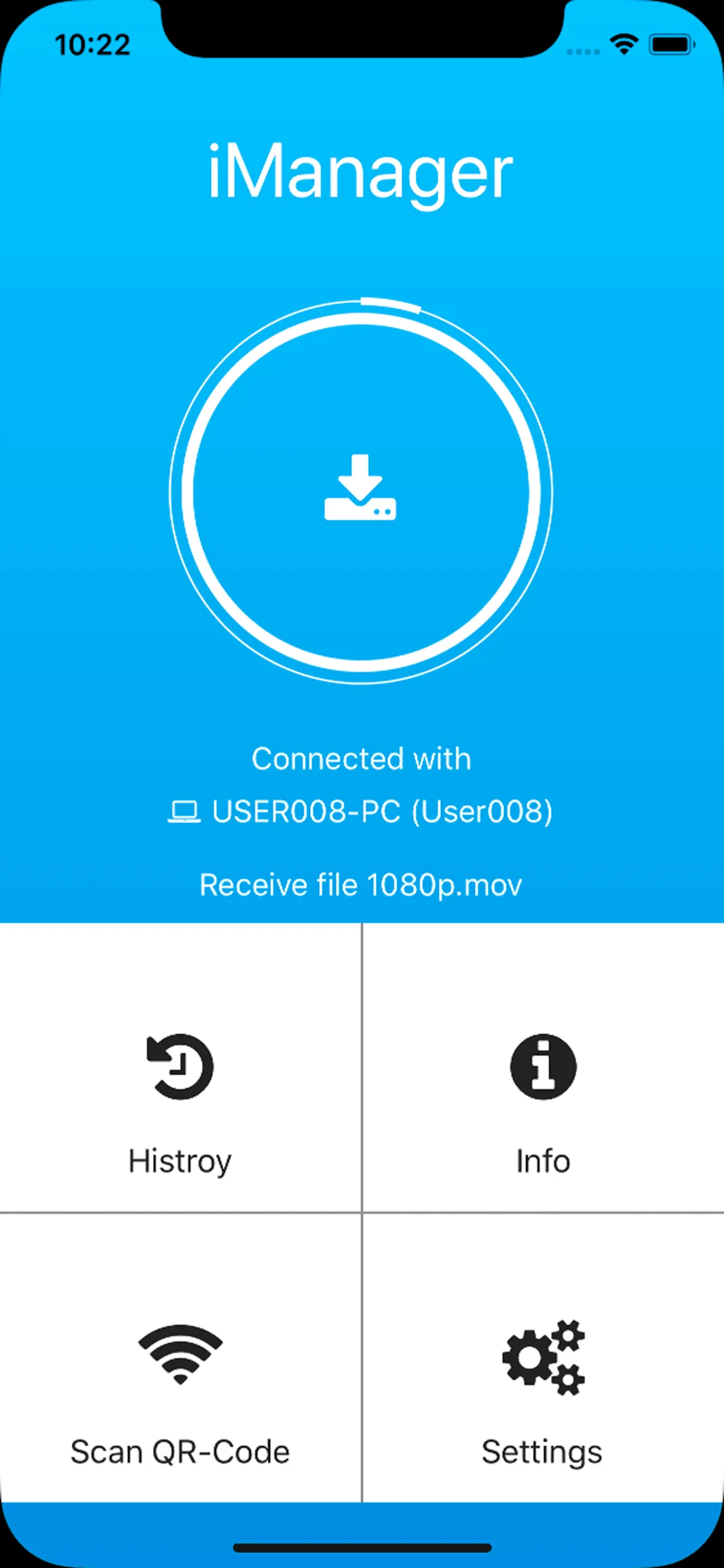
History of received items
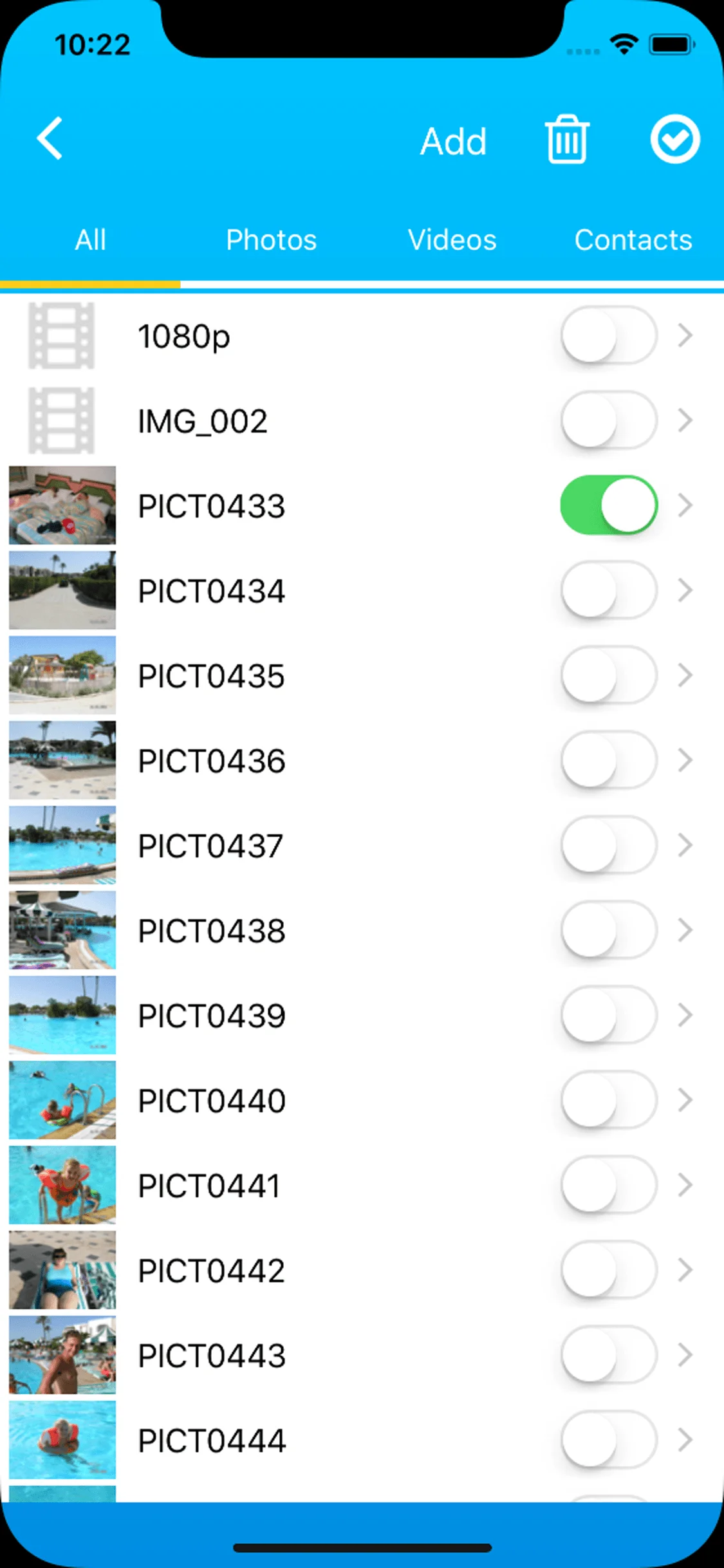
New video in the iPhone photoalbum

Almost everyone has funny YouTube-videos or with iPhone recorded shortfilms and videos on his iPhone. If you find an interesting video on YouTube, while you are sitting on the couch and you are surfing on your Windows laptop, you have one opportunity. You have to find the same site on your iPhone or iPad. With the iManager App and the iDevice Manager Pro-Edition it is different. Just move the MP4 or MOV video file per drag n' drop from the Desktop to the iDevice Manager and a few seconds later the video appears on your iPhone or iPad.
Upload videos ScreenshotsJust as sending or uploading of pictures, is the transferring of videos and shortfilms without iTunes possible. For that is a Windows PC with the iDevice Manager and the iManager App on your iPhone required. The iDevice Manager recognize, if the Apple Smartphone or tablet is connected per USB-cable and the iManager App is already installed. If yes, turns the priceless iDevice Manager into the iDevice Manager Pro-Edition. In the area "Camera" of the iDevice Manager, can be also popular videos from YouTube in MP4 files format transferred. Important to know is, that the maximum file size is not allowed to be bigger than 50 MB. That doesn't sound much, but it suffice for 8-10 minute length of MP4 iPad/iPhone films. The videos will be encoded as same as the images and contacts and saved with a password sent to the iDevice. Only this Apple mobile device can receive and decode the data. The process is shown in a graph at the iManager description page. The videos are stored and registered in the iPhone photoalbum and are available at any time. The iManager stored the videos, pictures and contacts in its own App history and can be played in there. When needed the videos can be stored again in the iPhone and iPad photo album.
New video received
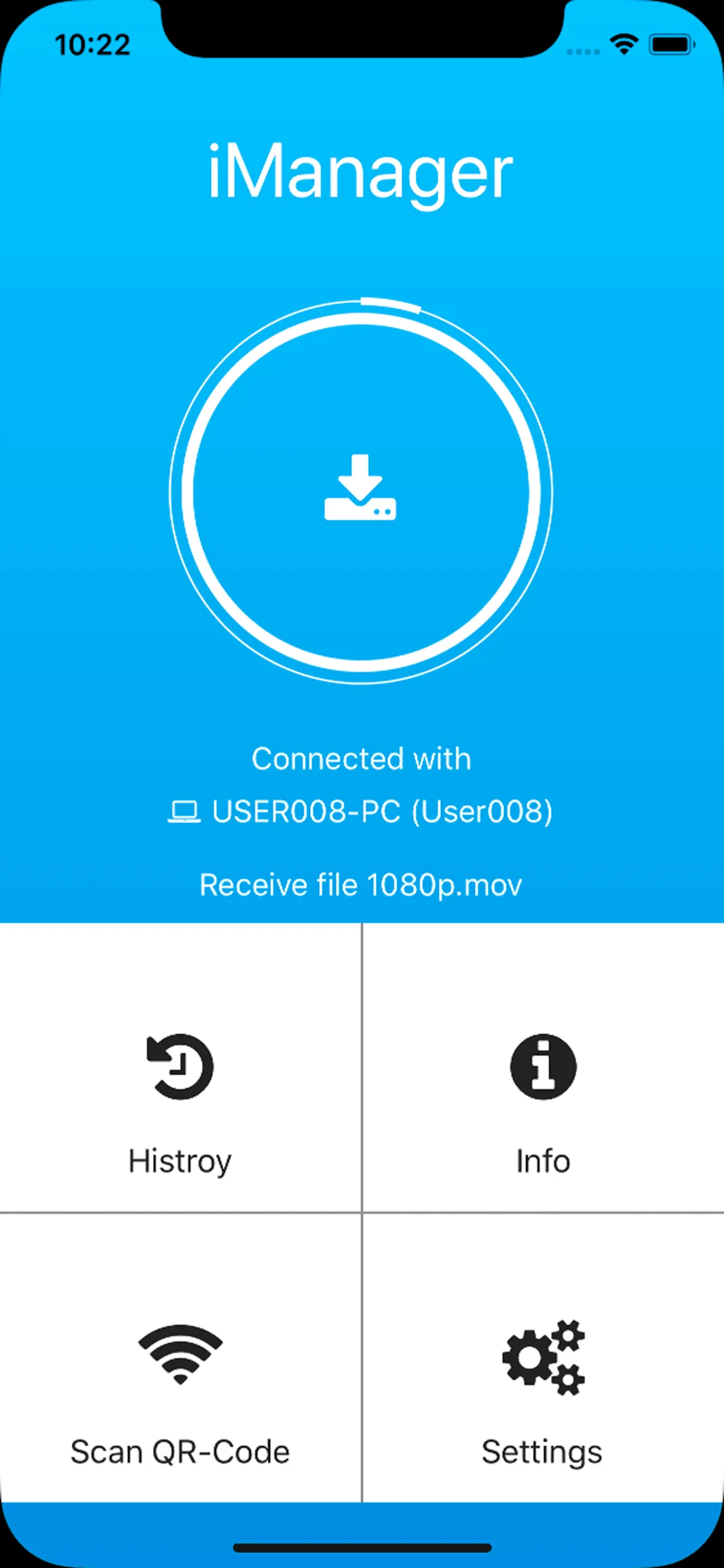
History of received items
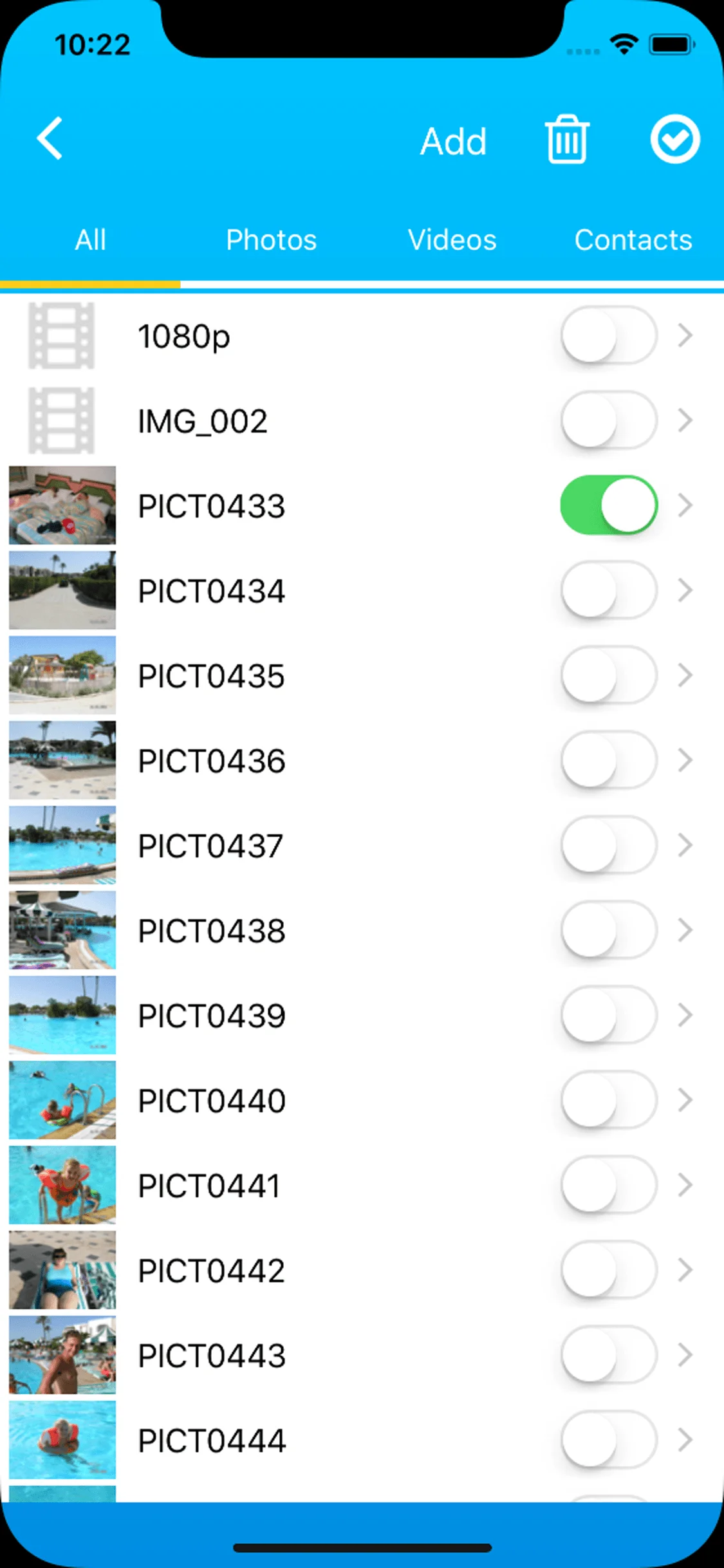
New video in the iPhone photoalbum
