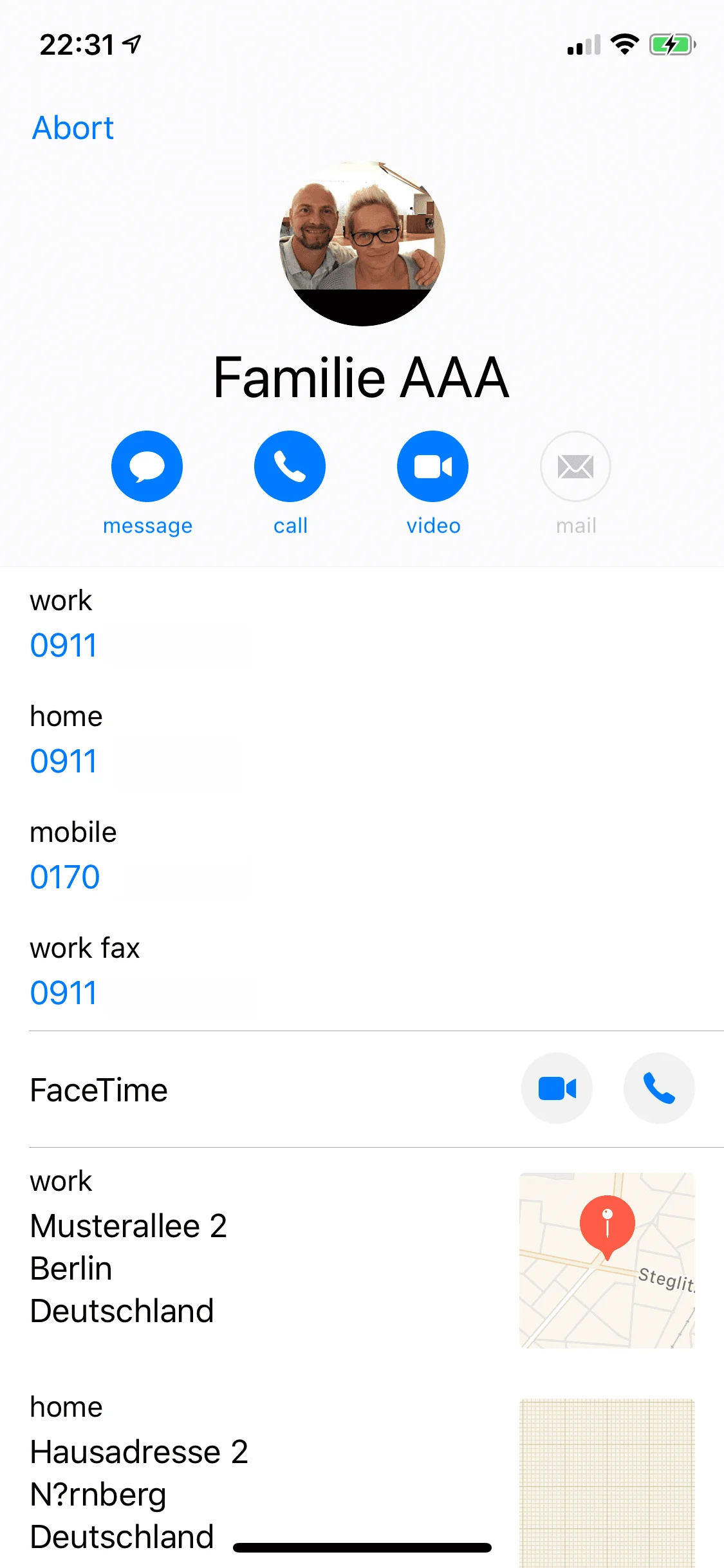Screenshots of the iManager App
History Overview of iManager
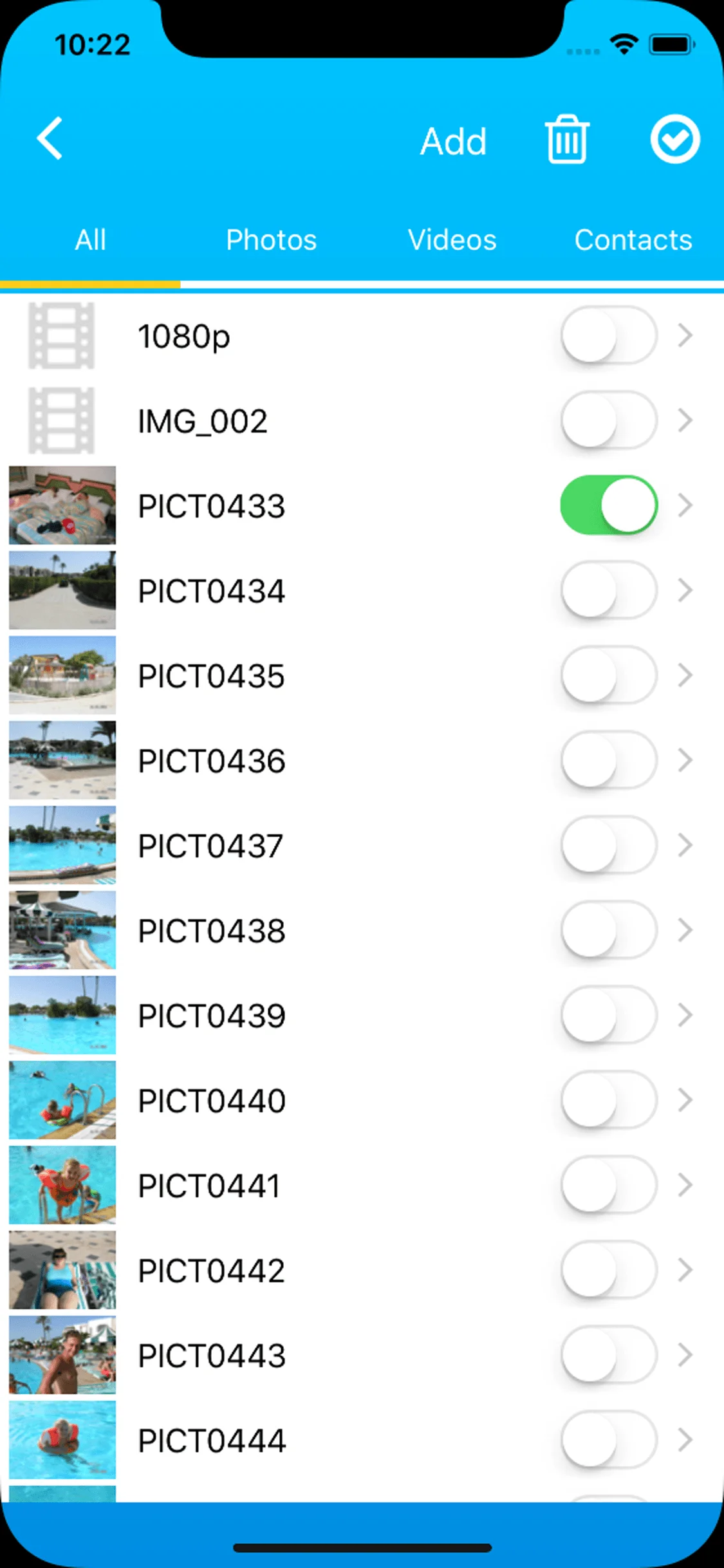
Photo preview on iManager

Contact preview on iManager
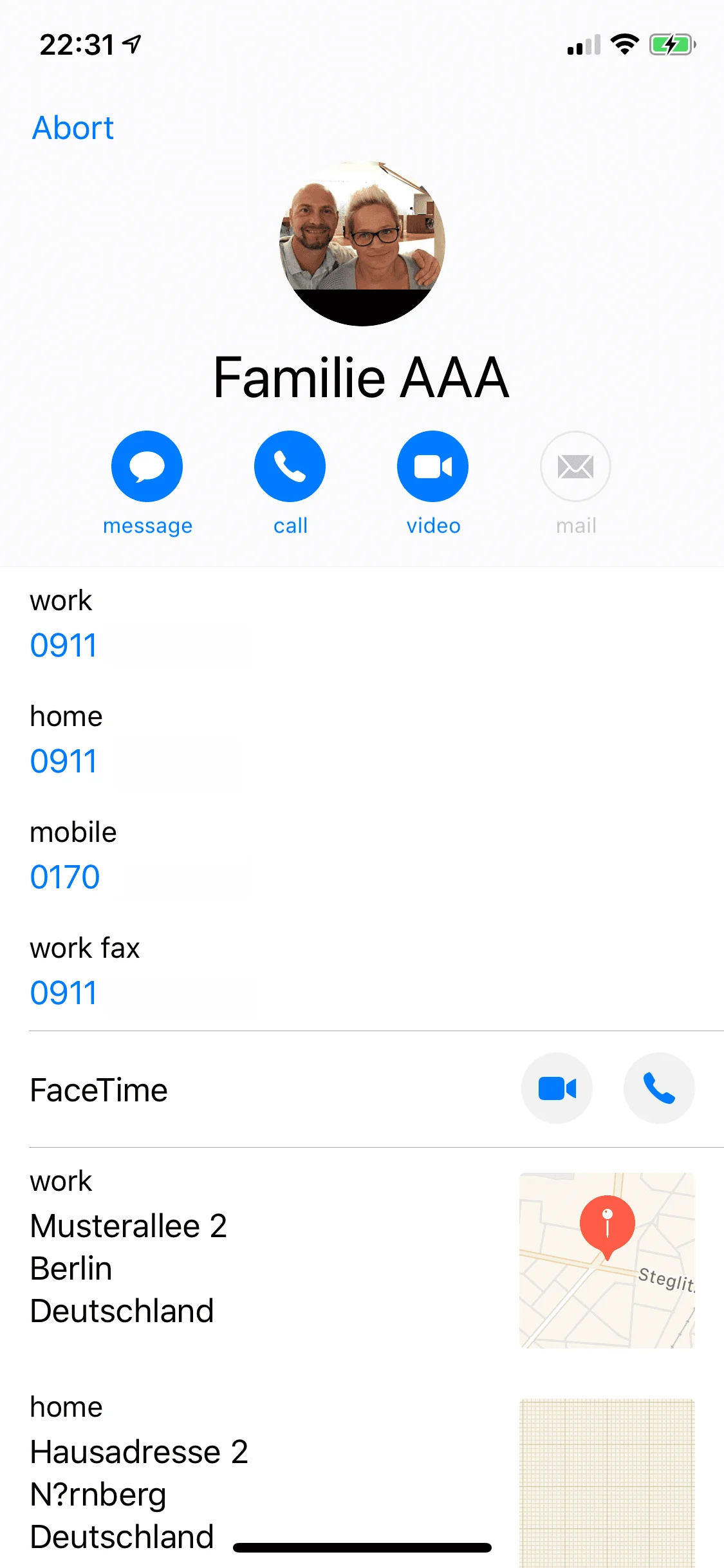
The history of the iManager shows all transferred contacts, photos and videos, which have been sent and categorized from iDevice Manager Pro-Edition to iPhone or iPad. The entries are sorted by date of receipt. By swiping to the left, can you delete the entries from the history.
Try now for free V.1.9.0.0With the history from the iManager, you have a look over all the dates, that habe been received from iDevice Manager Pro-Edition and processed by the App. The contacts, photos and videos are categorized by date and type. In which is distinguished between adding, editing or deleting. By clicking an iPad or iPhone contact or clicking an image you can see a preview. If an iPhone contact has accidentally been removed, it can be restored by the preview window. Even new pictures, photos or your YouTube-videos can be shown or video playing with the integrated preview function and can be added again to your iPhone or iPad photo album. On the contrary to the deleting function, which can not be added again. The history entries can, when needed via the typical iPhone/iPad deleting operation (iOS typically), by swiping to left, be deleted.
History Overview of iManager
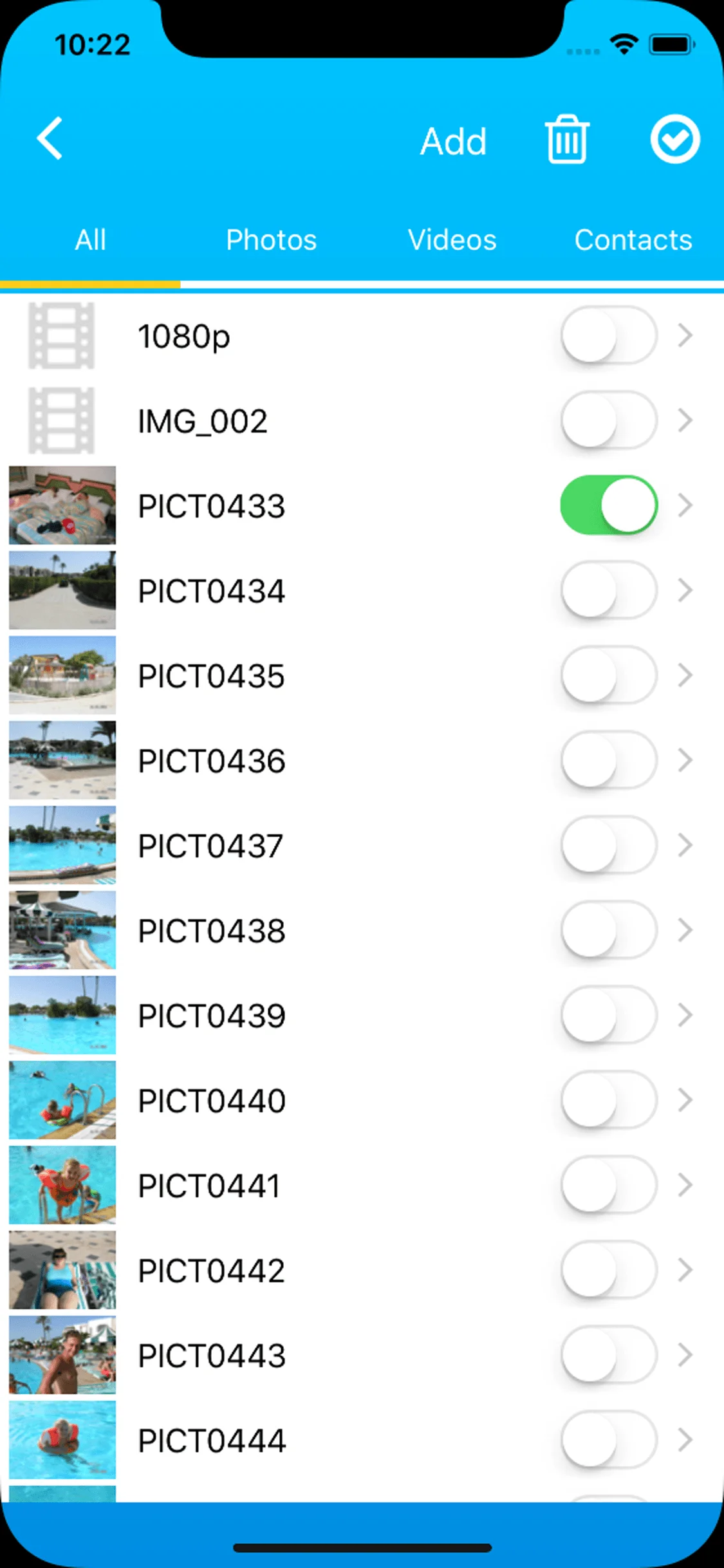
Photo preview on iManager

Contact preview on iManager