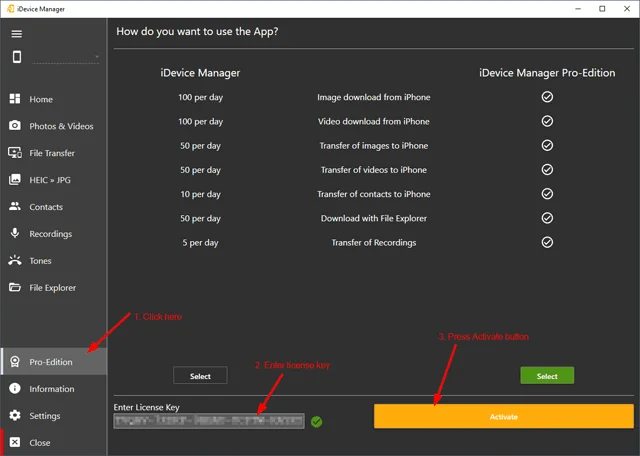How can I activate the iDevice Manager Pro-Edition Pro-Edition with my license?
- Start the iDevice Manager Pro-Edition Pro-Edition
- In the left menu can you find a green entry with name "Pro-Edition"
- Click on it with the mouse to open the input window for the license key.
- Enter your license key in the input field.
- To activate iDevice Manager Pro-Edition Pro-Edition and remove the Standard-Edition functionality restriction, click the orange "Activate" button.