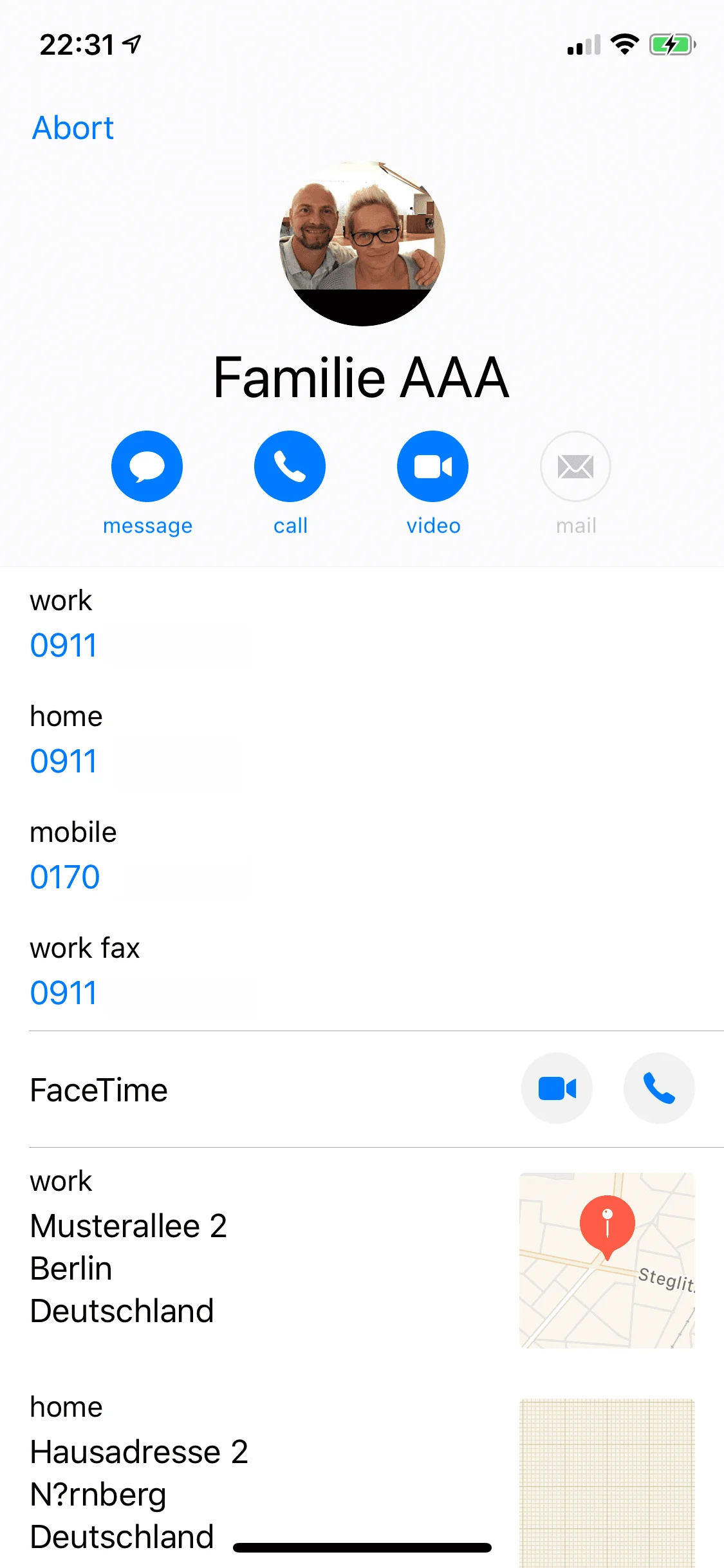Screenshots of the iManager App
iManager Startscreen
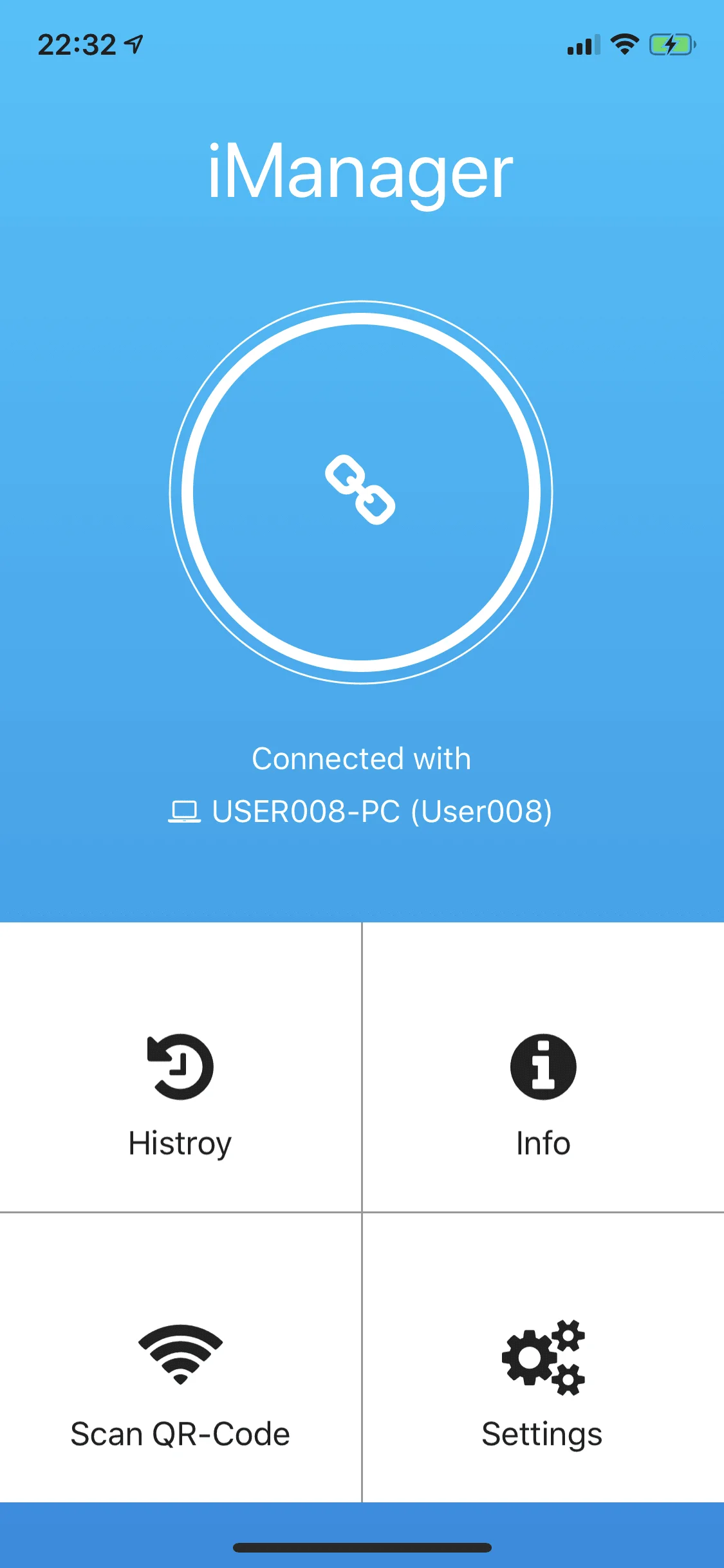
Receiving new contact
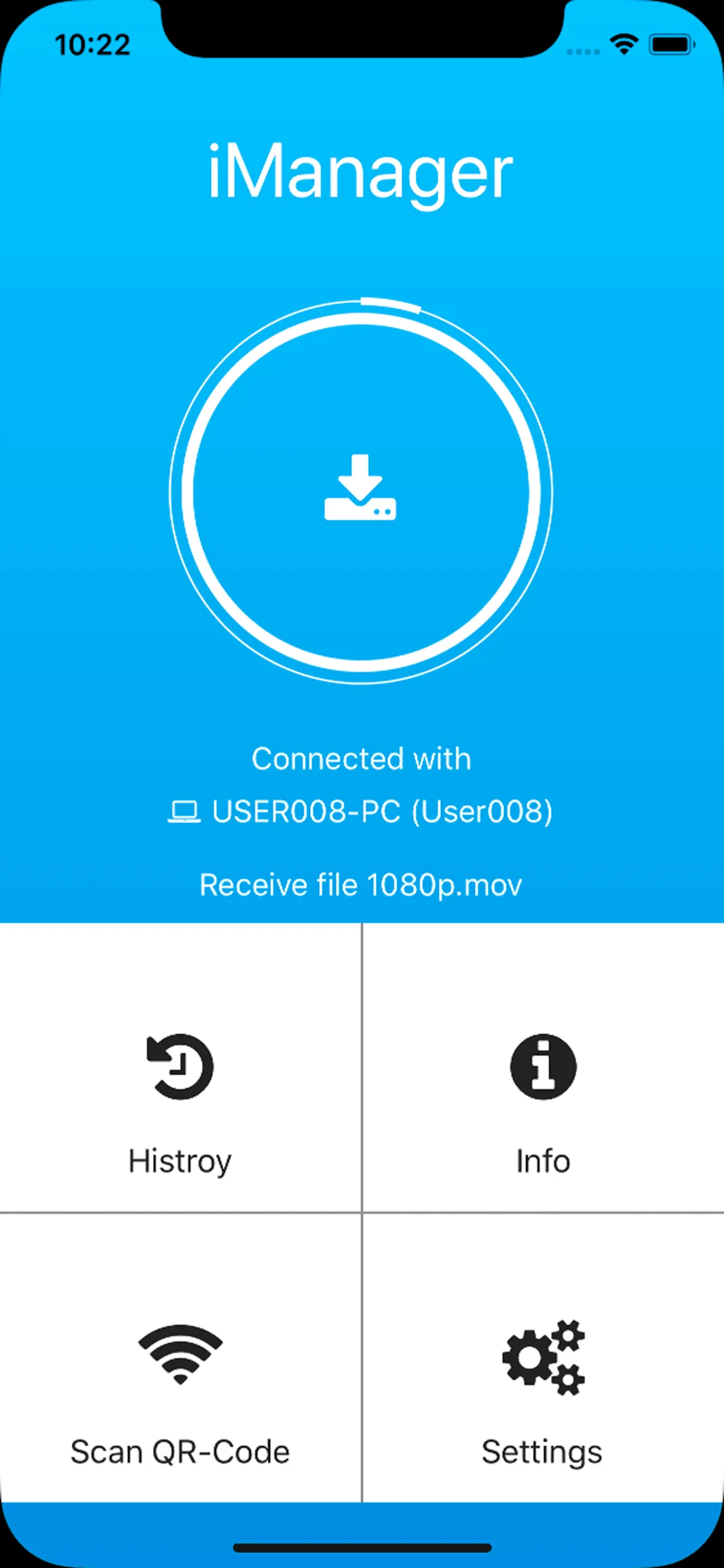
History of received items
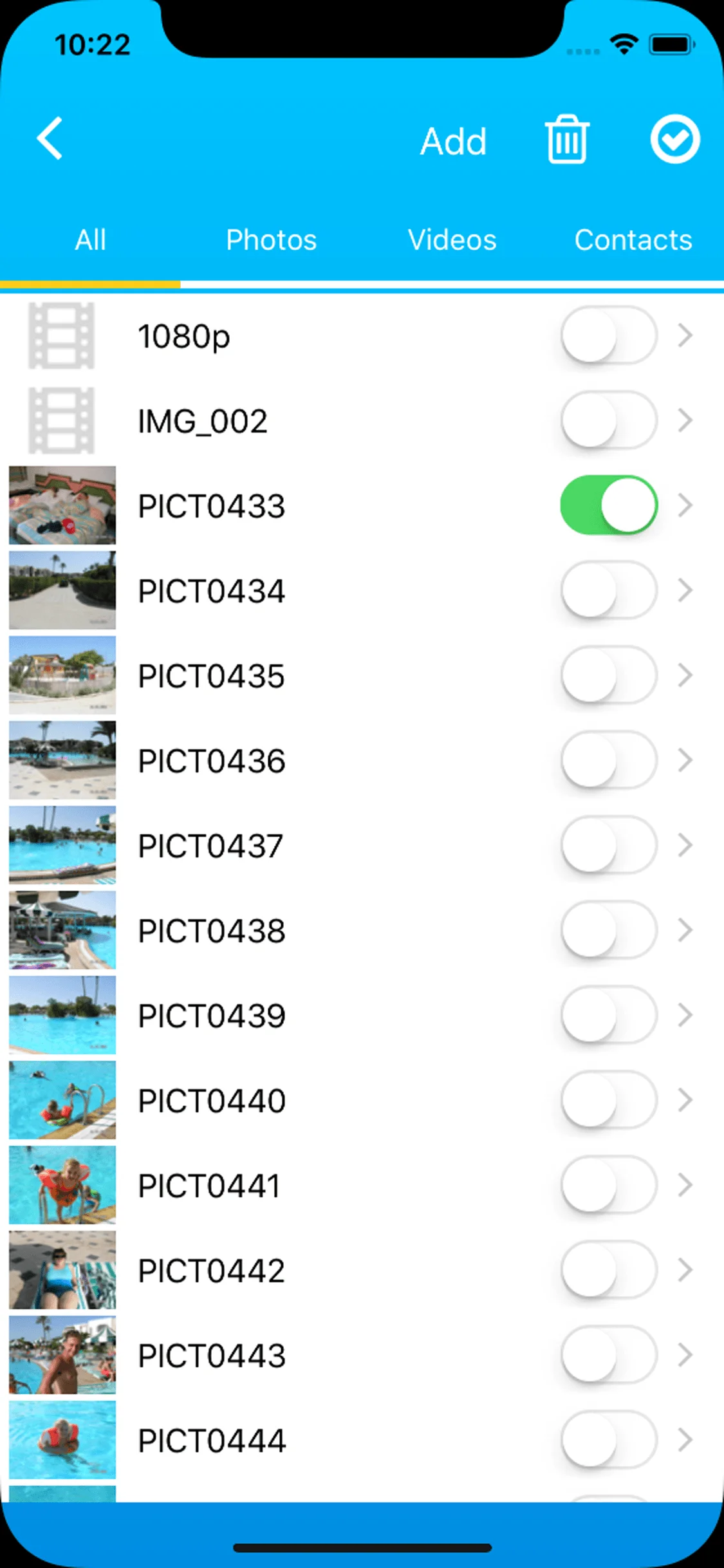
New contact in the iPhone address book
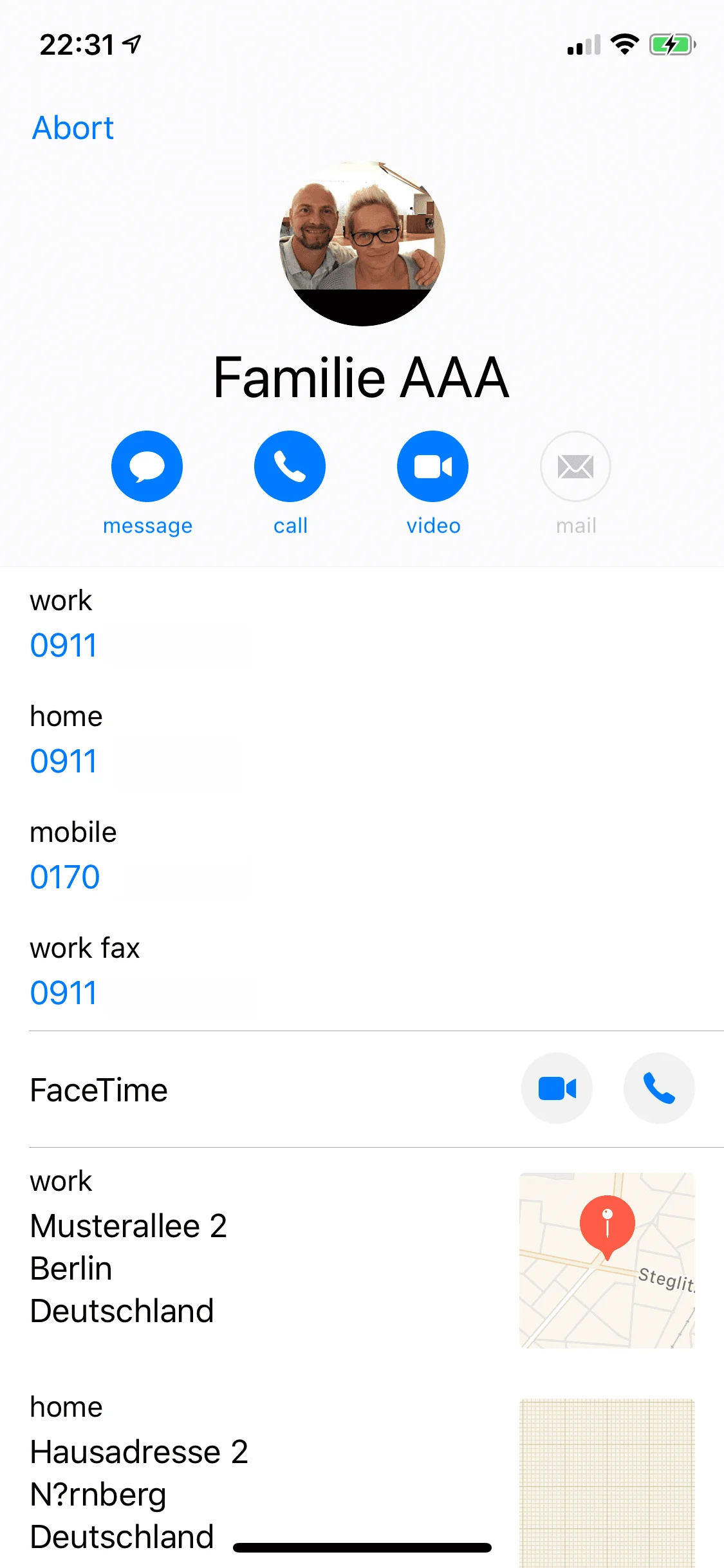
With the iManager App and the iDevice Manager, you can transfer/upload new contacts to iPad and iPhone without iTunes. Also the deleting and editing of contacts from iPhone address book on a Windows computer ca easily be done with the tool iDevice Manager Pro-Edition. With that, contacts can be comfortably synchronized without iTunes from PC. Particularly especially well-suited is the function for business, to update the company/business contacts on cellphone.
New Contacts Edit Contacts HistoryTo transfer a new contact from a vCard file of by manual input in the iDevice Manager Pro-Edition to iPhone or iPad, is just a Windows PC with installed iDevice Manager and the iManager App required. If the iDevice Manager is installed, you just have to install the iManager App on your Apple smartphone. After installing the App, the iDevice Manager turns into the Pro-Edition. Without input of a license key. After input of a new contact in the iDevice Manager, the contact will be sent encoded to the iManager App. Only the App, which is connected to the PC is able to receive and decode the encrypted data and add it to the address book. Another iPhone or iPad is not able to receive and decode the data.
The iDevice Manager Pro-Edition can read the iPhone address book and shows all contacts in that tool. By clicking on the edit button, the contact can be changed. Par example: a new picture can be deposited for a person or notes can be expanded or phone numbers and e-mail addresses can be updated. So editing is easier an iPhone or iPad. Not to speak of iTunes, which doesn't offer such a function.
App operations like adding of new, edited or removed (deleted) contacts for iPhone and iPad address book, are stored in the iManager history and can be seen every time. Addresses of suppliers can be updated in the company/business phone. As mentioned before, iTunes is not required to update contacts.
iManager Startscreen
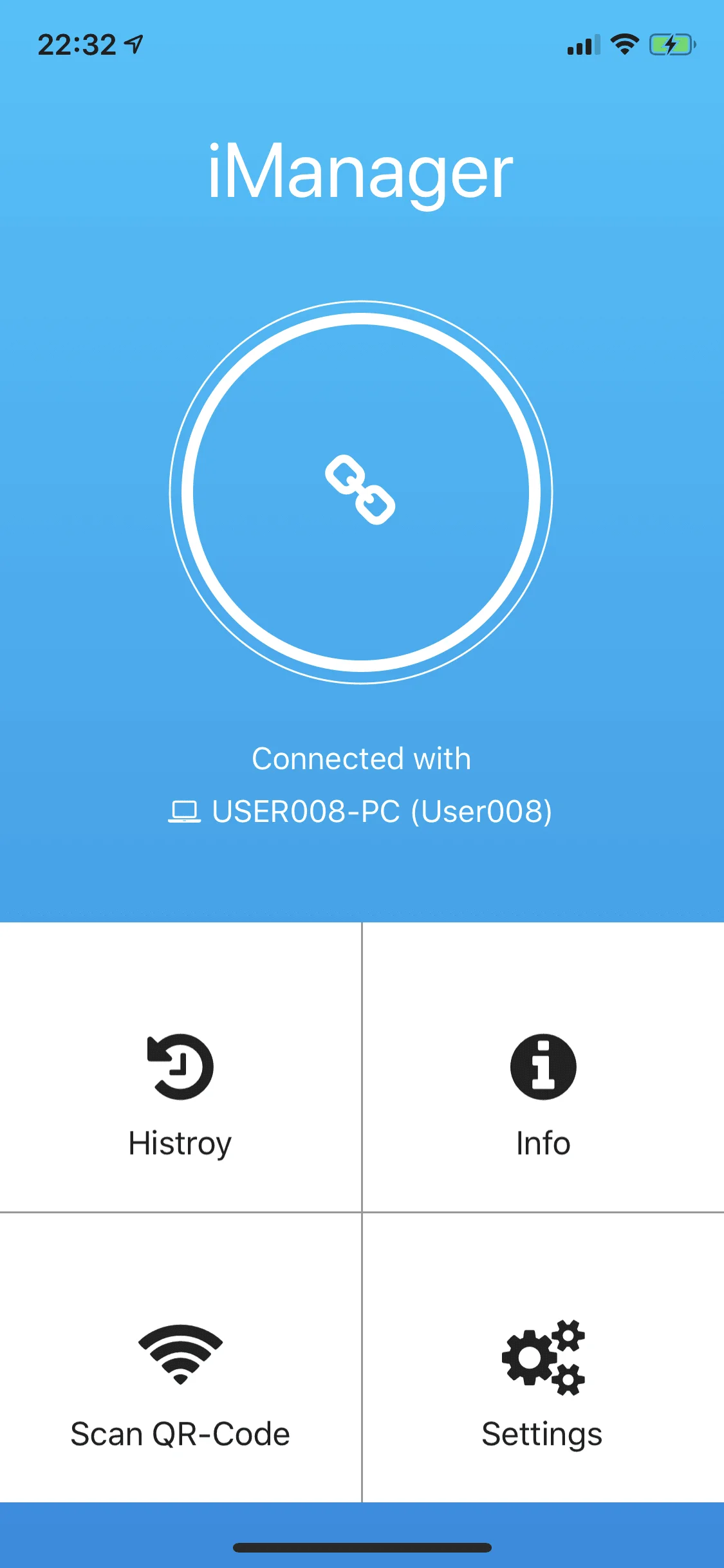
Receiving new contact
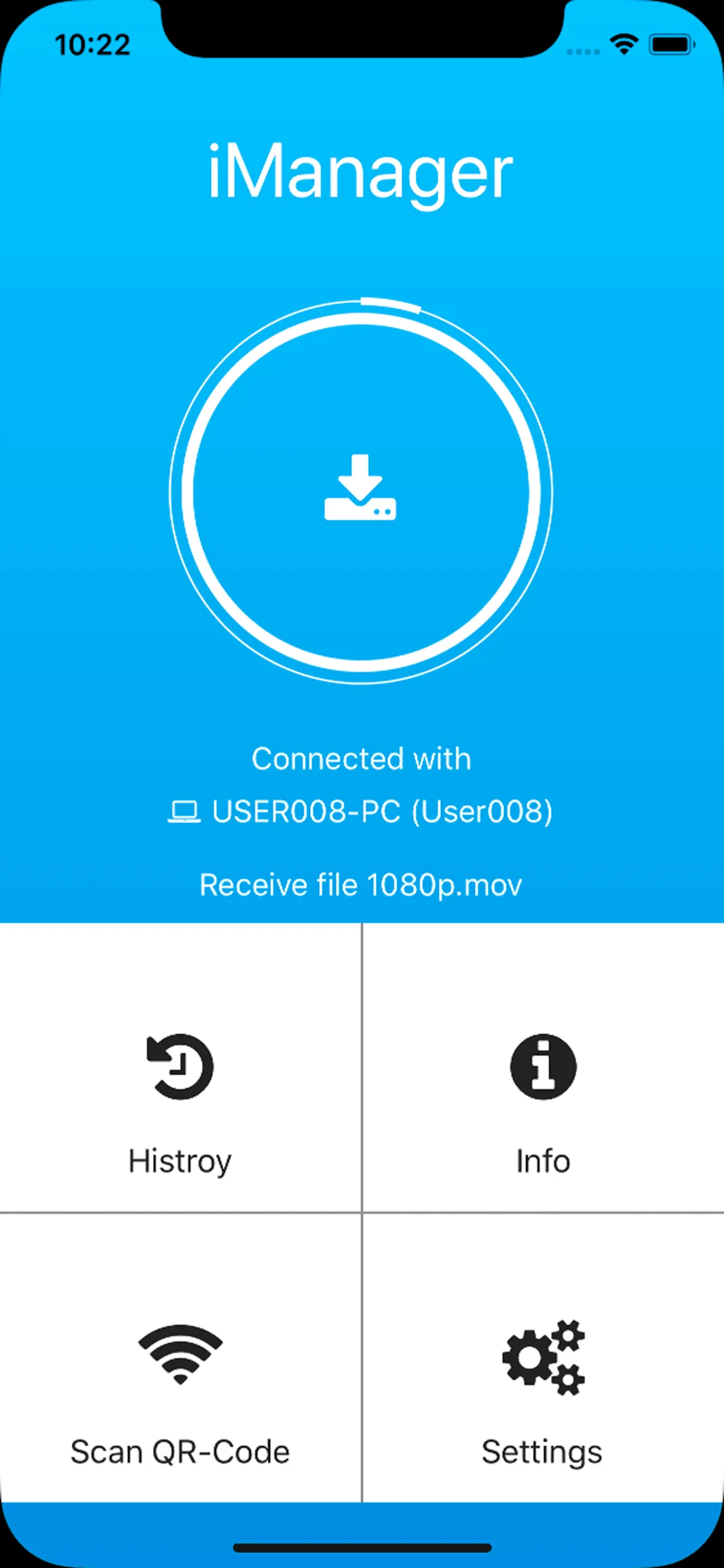
History of received items
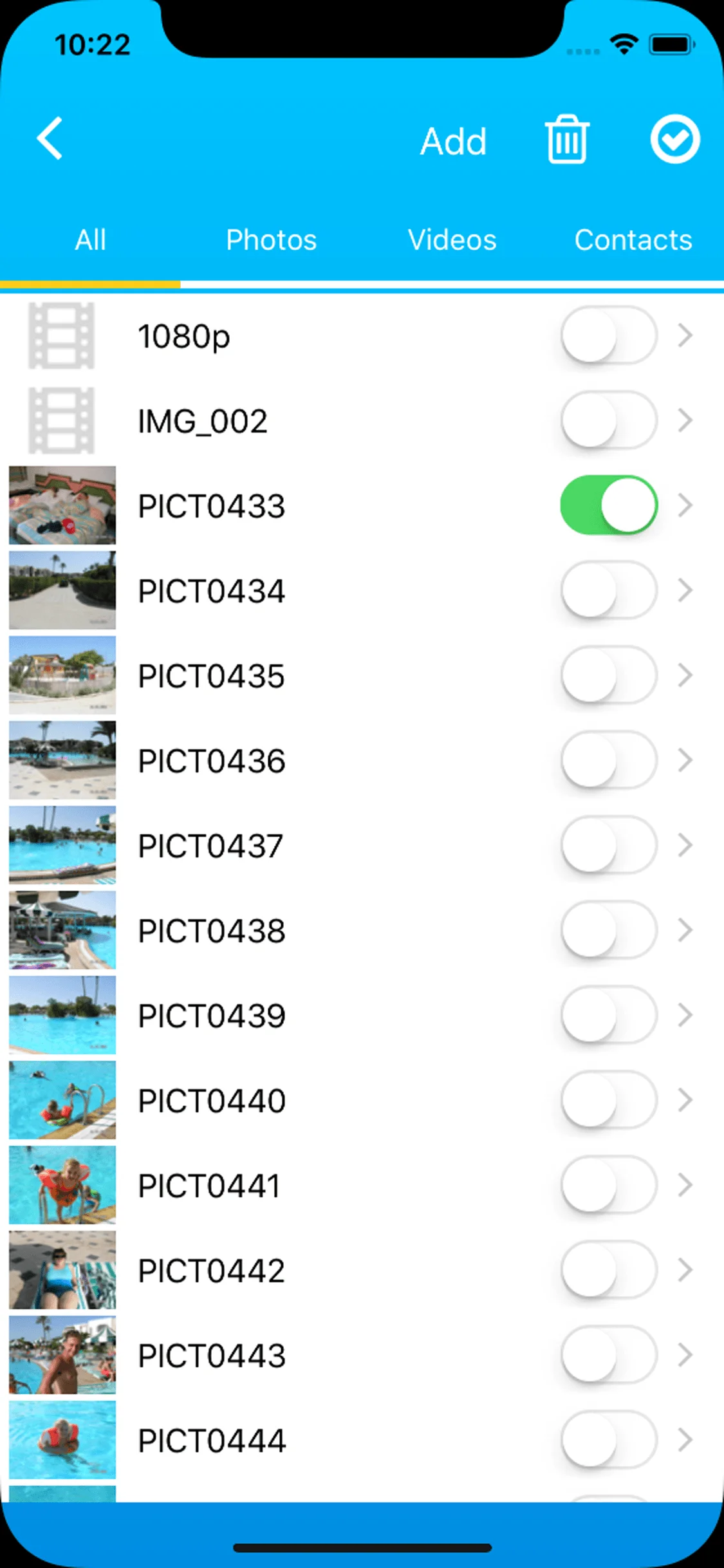
New contact in the iPhone address book